But if a migration of information technology is planned right, it can be seamless and stress free, says relocation expert Sherry Green, owner of Fort Worth-based Technology Team LLC.
“Moving is chaotic and it’s exciting but people don’t like change,” Green said. “People don’t want to change anything during a move except their address. We can help them with that chaos and stress during a move because it’s our passion and mission,” she said. “Our main objective is to get a business moved and up and running as quickly as possible.”
Green is all about teamwork, organization, details and results. A native of Fort Worth and a business graduate of Texas Wesleyan University, she started the bootstrap business with her husband, Allen Spinner, in 2003. The two entrepreneurial veterans met about 15 years ago when Spinner worked as a technical services manager, taking apart desktop computers for a moving company. A single mom with two children, Green had built a successful catering business called That Special Touch that she ran for 18 years. She worked part time for Spinner, learning the ropes, until the two realized the need for a data center relocation company, a still emerging industry segment.
“I’ve always been one of those people who can see an opportunity and I’ve always been a risk taker,” Green said. “I’m sort of a rebel I guess. I always look at things and think there’s a better way to do it.”
Green slowly transitioned out of her catering gig and into Technology Team, a certified W/MBE, DBE, HUB and HUB Zone company.
“I quit working for Allen and he came to work for me,” she said, with a laugh.
With his technical knowledge and military IT training, Spinner is Technology Team’s behind-the-scenes guru while Green’s leadership skills and past experience as a business owner keeps her out front in sales and promotion.
“From the very beginning we concentrated on each other’s strengths,” Spinner said. “Sherry’s greatest strength is her ability to meet people and mine is teaching people so she does the networking and I educate future customers about our services. Sherry is great at administrative work and I am great in operations. Sherry is creative and I am procedure oriented.”
Their cooperative efforts to achieve a common goal carry over directly into the business. Building a qualified team for each project is the key to Technology Team’s success, Green said.
“We hold the team accountable. It’s why we picked the name Technology Team,” she said. “We create teams. We create a synergy so it’s a good environment. We all work together – that’s one of our strengths. We provide the leadership to create a team and that’s what makes us different and successful.”
Spinner agreed that teamwork is the backbone of the business.
“Technology Team really is our business philosophy,” Spinner said. “The team is the customer, service providers, cabling companies, movers and us. We are the team leader and pick up the responsibility to produce the results the customer requires.
“There is a quote we publish in our bid and that is ‘the sum of all of us is greater than any of us,’” he said. “We are a ‘results’ driven company and a customer reference is considered the goal of every job we do.”
In just six years, Technology Team has relocated more than $100 million of mission critical equipment, from complex data centers down to individual PCs, for Fortune 500 companies, government agencies and small firms. The team, which consists of three full-time employees and 61 part-time people, works with a company’s existing IT department to offer comprehensive logistics planning, management and execution of the move plan while guaranteeing minimal downtime and warranty integrity of the systems.
Working mostly at nights and on weekends, Technology Team assists with moves nationwide but concentrates on relocations in Texas. The team recently completed the relocation of 400 computers and printers for the Veterans Administration in Austin in 22 hours. A few years ago, Green and Spinner moved 486 servers for Houston’s giant school district in only 36 hours. Administrators had expected a 10-day move with major interruptions to its daily operations.
“Our selling point is on the planning side,” Green said. “We have moved thousands of times and out of that we have created a check list of 134 points to it. If we can’t check off all 134 items, you’re not ready to move,” she said.
The company’s savvy methodologies and expertise have led to numerous awards, including being named Employer of the Year by the Rotary Club of Fort Worth and winner of the Fort Worth Mayor’s Entrepreneur Award in 2006. Green was selected as the 2009 Established Business Owner of the Year by the Dallas/Fort Worth National Association of Women Business Owners.
Green and Spinner said they are committed to providing a supportive, happy, family atmosphere for their workplace. They readily acknowledge that Technology Team’s technicians and support staff are critical to the company’s growth and success.
“We are a family oriented company and, hopefully, that shows to our employees,” Spinner said. “We also want to be the best of what we do and we tell our employees we are the best because of them. It’s our employees that drive us to succeed. It’s really an awesome responsibility to not only feed our employees but also their families, and that is the ethic Sherry and I bring to the table.”
Green said one of the most rewarding aspects of her job is the satisfaction from having a satisfied client at the end of a relocation project.
“One thing that gives me the greatest pleasure at Technology Team is writing paychecks and knowing that I’m providing for families,” she said. “To us, families are the most important aspect. We don’t look at just one employee but we see the entire family. That’s what makes us a team.”
Dillard, Betty. Data center relocation team makes all the right moves. Fort Worth Business Press. 2009-10-06. URL:http://www.fwbusinesspress.com/display.php?id=11066. Accessed: 2009-10-06. (Archived by WebCite® at http://www.webcitation.org/5kKc6q8mY)

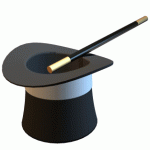
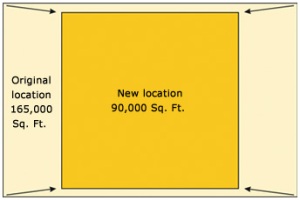



 Working for Technology Team, LLC definitely keeps me busy. Although I mainly work in communications and the administrative side of the company, it’s clear how chaotic and sometimes stressful an IT move can be. Just as with any relocation, there are many steps to take to ensure the transition runs smoothly, but when you are dealing with computer equipment containing sensitive information it becomes more complicated. Our Senior Project Manager, Darrell Reynolds, was kind enough to outline the five most important aspects to consider before executing an IT Relocation:
Working for Technology Team, LLC definitely keeps me busy. Although I mainly work in communications and the administrative side of the company, it’s clear how chaotic and sometimes stressful an IT move can be. Just as with any relocation, there are many steps to take to ensure the transition runs smoothly, but when you are dealing with computer equipment containing sensitive information it becomes more complicated. Our Senior Project Manager, Darrell Reynolds, was kind enough to outline the five most important aspects to consider before executing an IT Relocation: